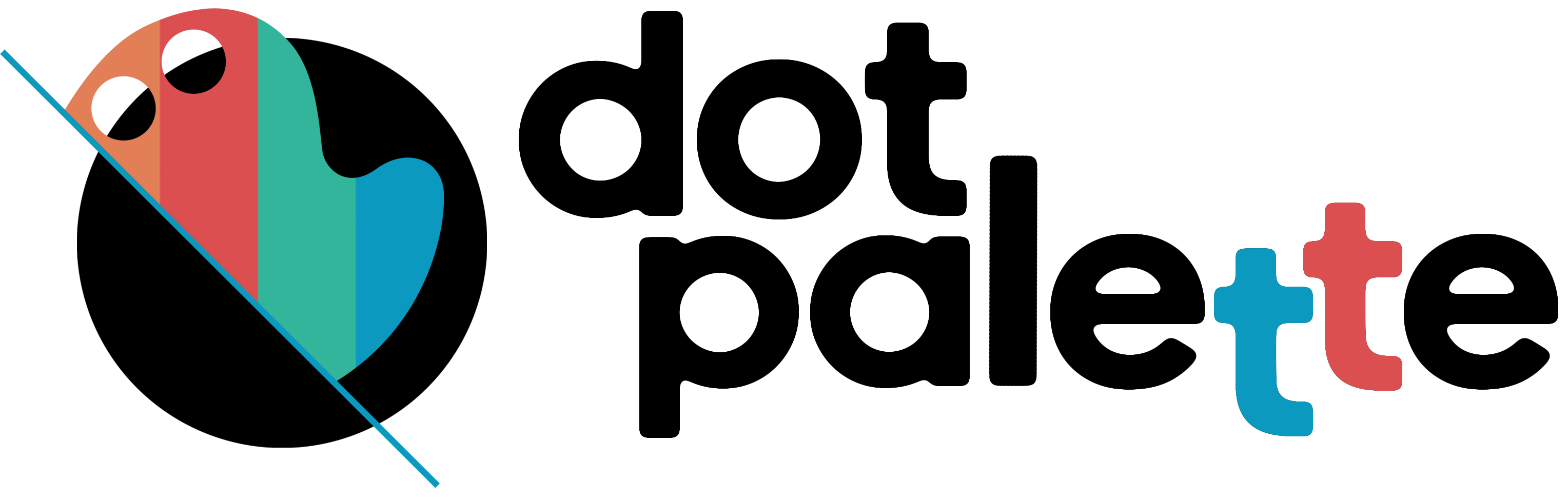Step-by-Step Guide to Buying Digital Paintings
Follow these simple steps to find and purchase the perfect digital painting for your space.
Step 1: Browse the Collection
Explore Categories – Discover artwork in various styles, including Abstract, Portraits, Landscapes, Fantasy, and more.
Step 2: View Artwork Details
Click to Expand – Select an artwork to view it in full size.
Review Key Info – Check the title, description, dimensions, and framing options
Zoom In – Inspect fine details using the zoom feature.
Step 3: Choose Your Format
Select a Print Option – We offer prints on canvas, paper, or framed prints.
Customize Your Print – Choose the material, size, and framing options to suit your space.
Step 4: Add to Cart
Click ‘Add to Cart’ – Once you’ve made your selection, add it to your cart.
Continue Shopping or Checkout – Keep browsing or proceed to purchase.
Step 5: Review Your Order
Check Your Cart – Ensure the artwork, format, and quantity are correct.
Apply Discounts – Enter promo codes if available.
Step 6: Provide Shipping Information
Enter Your Address – Provide shipping details for physical prints.
Step 7: Choose a Payment Method
Select Payment Option – Pay via credit card, PayPal, or other secure methods.
Verify Payment Details – Double-check before proceeding.
Step 8: Confirm Your Purchase
Final Review – Ensure all order details, shipping info, and total price are correct.
Click ‘Confirm Purchase’ – Complete your transaction with confidence.
Step 9: Receive Your Order Confirmation
Check Your Email – You’ll receive a confirmation with your receipt and order details.
Step 10: Enjoy Your Artwork!
Display with Pride – Once your order arrives, showcase your new piece in your space.
Share Your Experience – Leave a review to help others discover beautiful artwork.
Start exploring now and find the perfect digital painting for your collection!